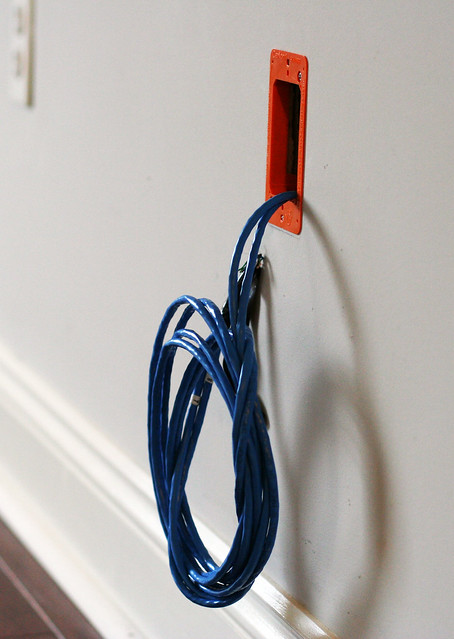It’s happening! You’ve been thinking about it for a while now and have finally decided to switch to business VoIP.
Good news, you are not alone! According to a recent study by VoIP comparison resource Software Advice, more than half of prospective buyers were investing in business VoIP service for the first time.
The bad news, you are not a telecommunications expert. A subject that is overwhelming. Let’s be real; business phone systems are not sexy. They are essential business systems that are just there. You get a monthly bill, you pay it, and then go about back to your primary task. Typically, there is no phone system analyst roles in small or medium-sized enterprises.
So where do you start? I suggest reading my article “Business Phone Systems for Dummies.” It is a high-level introduction to business phone systems for conveying the right message to business owners, executives, stakeholders, and managers. The topics include:
- Business Phone System Basics
- Types of Business Voice Access
- Types of Business Phone Solutions
Also in the Software Advice report, they found that:
- Buyers were primarily concerned with reliability and scalability when evaluating new phone systems
- No buyers were interested in an on-premise IP-PBX, while a majority wanted a hosted solution
Read the complete report here.
Ok great, you are not alone, your interests and concerns are likely aligned with everyone else who are buying. You are probably going to ask me:
“Edwin, I am ready! What do I need to make the switch to business VoIP?”
It’s a big issue and a logical one at that. The short answer is: “Awesome, let’s do this.” Unfortunately, the long answer leads to more questions. Specifically:
- How fast is your current internet
- What is your network utilization/usage
- What type of network cabling is installed
- How well does your organization handle change
My purpose is to help you guide you on your journey to the wonderful world of business VoIP. Understanding where you are today is a great place to start before reading all the sales and marketing material that makes any transition sound “natural.” Don’t get me wrong, making the switch is not hard, but knowing these few topics will help you appreciate the complexities of the entire solution.
Keep in mind; I am not trying to make you an expert in business VoIP systems, I am hoping to share my years of experience consulting with business owners and executives to you in all hopes that you can quickly get onto the next task.
Note: If you landed here but wondering what a business phone systems are, or what PBX means, I put together a Business Phone Systems for Dummies guide to help those who are new to the world, or perhaps was given the task to “find a new phone system”. Go ahead and read it over then circle back here when you have completed it.
Internet Speed for Business VoIP
In a nutshell, business VoIP provides voice communication services over your current internet connection. With that in mind, it is critical to understand what your current internet speeds that you are receiving from your service provider (ISP).
The bandwidth requirements for VoIP will range depending on the type of codec technology that is being used by the VoIP provider. Modern VoIP codecs range from 8Kbps up to 64Kbps for one voice channel (one call).
Let’s take a company with ten employees for example, where all ten people are talking on the phone, at the same time. For argument’s sake, let’s take the largest codec, which has a bandwidth cost of 64Kbps. But let’s not stop there, let’s round up to 100Kbps to take account of any overhead that is associated with IP network packet headers.
10 concurrent calls = 10 X 100Kbps = 1000Kbps = 1Mbps
For ten concurrent calls, you will need a minimum bandwidth requirement is 1Mbps. Keep in mind; you will need 1Mbps for both download and upload speeds.
Fortunately, internet access technology has improved recently, and it is common to get a 10Mbps+ internet connection. But that is 10Mbps DOWNSTREAM. For VoIP, you will need adequate upstream as well.
For this example, you need an internet connection that provides at least 1Mbps Upstream as well.
The good news is, according to a published study “State of the Internet,” the global average connection speed saw significant growth in the second quarter, increasing 21% to 4.6 Mbps, pushing it above the 4 Mbps “broadband” threshold for the first time. With internet speeds rising and being readily available everywhere, bandwidth should not be an issue. You can find out more here
Another nifty tool I discovered, if you are so inclined, check out Net Index. When I wrote this, the global download and upload speeds are 21.6Mbps and 9.9Mbps respectively.

With that, you can do a quick speed test now, let me know how
Network Utilization & Usage
Depending on the type of business you are running, your network utilization and usage can vary. If you are an architect or video production house, you may be sharing huge files internally from computer-to-computer. Or maybe you are sending or sharing to an offsite location/customer.
One thing to keep in mind, with the internet, there many streaming services that your employees may be using during the work day – listening to music, taking a break to watch a short video clip on youtube, or maybe looking
Whatever the case is, it is a good idea to understand your typical usage within your environment. It may be great that you have 20Mbps download, but if you typically are downloading 15Mbps, it can affect the quality of your business VoIP connection.
Here are some ways you can look at your current network utilization and usage
Check internet service provider’s (ISP) web interface
If your Internet service provider is tracking your bandwidth usage and holding you to a cap, they probably provide a page on their account website where they display how much data you’ve used in the last month. After all, they’re already tracking your data usage on their end. Cox calls this a “Data Usage Meter,” while AT&T calls it “myAT&T Usage.” Other ISPs call it similar things, generally involving the word “Usage.”
Your ISP’s tool is the best way to stay up-to-date on how much data you’re using. No matter how well you monitor your data, your ISP will always use their numbers to decide how much data you’ve uploaded and downloaded.
The downside of your ISP’s web tool is the fact that it is not updated in real-time so that data can be old. For example, some ISP’s may update this bandwidth usage meter every day, although some may update it more often. Tools you use yourself can give you up-to-the-minute bandwidth usage information.
Monitor across multiple PC’s
We’ve previously recommended Networx for monitoring your bandwidth usage. It’s a free Windows application that allows you to control the bandwidth used by multiple Windows PCs. Its most useful feature is that it can synchronize bandwidth reports across a network. So, if you have five different Windows computers on your home network, you can sync them up with Networx to track bandwidth usage across all PCs in a single place. If you just have a single PC, no problem — you can use Networx to track bandwidth usage for one PC.
Monitor usage on your router
Typical bandwidth monitoring solutions only are that they monitor Internet connection usage on a single device. To measure all the data flowing in and out of your home network, you’d need to measure the data usage on your home router itself. Every device, wired or Wi-Fi, connects to the Internet through the router. Tracking data at the router will give you a complete picture.
Here is a snapshot of my WAN bandwidth usage from router while I was writing this. I did upgrade and install a third-party router firmware (DD-WRT here). Notice the inbound was high because I was streaming the Chicago Bulls vs. Sacramento Kings NBA game.
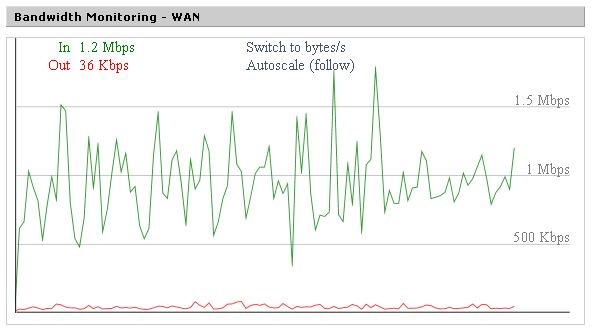
Network Cabling for Business VoIP
Excellent, you have very fast internet speeds for both download and upload, all clear? Not yet! The next thing you need to look at is your physical infrastructure, more specifically, the network cabling you have in the office.
Understanding the type of network cable you have will give you a better idea of the quality of the voice connection. What kind of cabling do you have in your office? Typical network cabling is Category (CAT) 3, 5, 5e, or 6. So the question becomes, which is better for VoIP?
CAT5e vs. CAT6
Many tests have been run by various manufacturers that clearly show that currently available CAT5e applications, such as file transfer, LAN video streaming, and RF Video over UTP, run marketed better over Category 6 systems, the network performs effectively boils down to SNR ratio at the receiver.
CAT6 cabling is the much improved Signal-to-Noise Ration (SNR) using the Bandwidth employed by today’s applications. With an improved SNR, CAT6 provides about 12 dB (or 16x) better SNR compared to CAT5e over a wide frequency range.
What do you have? The easiest way to find out what cabling you have is top unscrewed the face plate jack, pull out the cable and locate the label on the cable itself. See the pictures below.
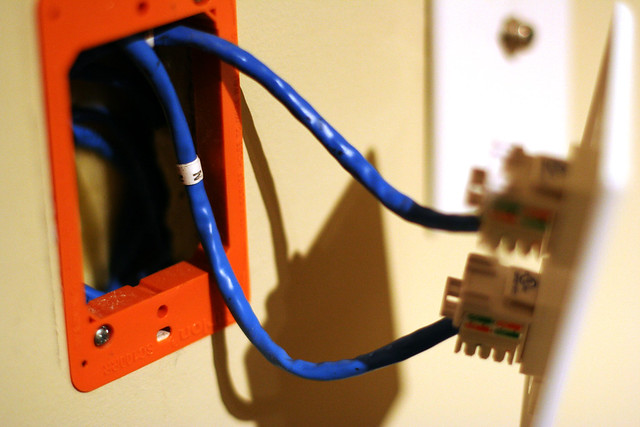
Preparing your organization for Business VoIP
The last thing I want to discuss is to make sure you prepare your company for the upcoming changes. From my experience, not everyone will be excited with the “new phone system.” Especially when it affects the way the work.
You would be surprised how frustrating it is for people to change their habits at their job place. From new desk phones to checking voicemails. From the 10,000 feet up, replacing and upgrading is a no-brainer, but on the ground level, where people just want to do their jobs, it can be very upsetting and emotional.
The most successful organizations appoint a product champion (aka product manager) to be the point of contact before, during, and after the change.
So, you will need to pick your product champion wisely. Be sure to they have 100% ownership of the entire process. It will offer her with an organization-wide project that will give her visibility and responsibility. She will likely be happy and honored to be part of the process.
You are ready for Business VoIP & Virtual PBX!
That’s essentially it, you know have a good understanding whether your business is ready for the transition. Now may be a good time to read, if you have not yet, my article titled Business Phone Systems for Dummies. It is a very high-level introduction to business phone systems aimed at conveying the right message to business owners, executives, stakeholders, and managers for over ten years now.
The topics are as follows:
- Business Phone System Basics
- Types of Business Voice Access
- Types of Business Phone Solutions
There is also a helpful checklist that you can download for free to help you take a snapshot of where you are today.