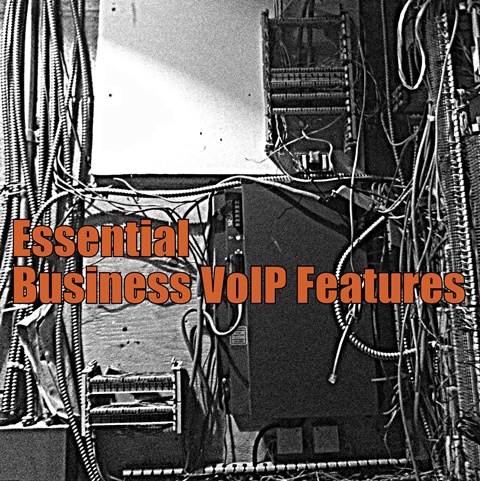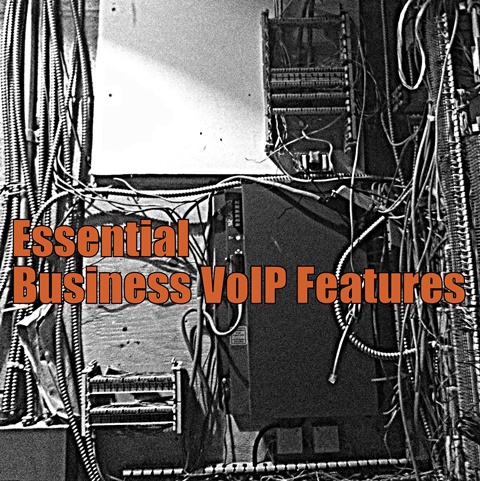
Can you imagine receiving an urgent voicemail in your email inbox while you are on the road, getting an important business call on your laptop when you are at an internet cafe, or perhaps your company having a phone number with a California area code despite the fact that your offices are in Texas? Sounds very impressive, doesn’t it?
With business VoIP (Voice over Internet Protocol), you don’t need only to stop at imagining it. Business VoIP services enable your phone calls to be transferred over the internet as data, just like emails. This service can considerably increase your company’s productivity while lowering its telecommunications expenses. Also, it offers particular useful capabilities and features that can’t be provided by the conventional phone technology.
Below are some of the essential business VoIP features that will greatly benefit your business.
Auto Attendant
The “Auto Attendant” feature is one of the hidden charms of business VoIP services. You can use this feature to setup a professional greeting for your callers that will make your business sound large. This feature also lets callers interact with a menu so as to select an appropriate extension. Again, making your business seem more impressive and professional. It is similar to having an electronic receptionist.
Find Me/Follow Me Call Routing
Find me, follow me call mobile workers can most appreciate routing. You can use this feature to generate a list of numbers that can be used to reach you before the calls go to voicemail. With these extensions, you can receive your calls wherever you are; whether at work, traveling on the road or at home. This way, you can answer your calls at any time, never missing a call. For instance, you could have your office phone ring twice, but on the 3rd ring, your mobile phone starts to ring, and on the 5th, your home phone. When the list is exhausted, the call goes to voicemail.
Music on Hold
The “Music on Hold” feature is very necessary especially for companies that regularly have to put their callers on hold. Don’t subject your callers to silence, or even to the terrible elevator music. You can use this feature to select what your callers can listen to as they are waiting.
Door-Phone Entry Buzzer Integration
With this feature, you can have your analog door integrated such that you have a two-way call with your visitors. If you consider them worthy, you can then unlock the door for them using your phone which can be an excellent way to advance your building’s security.
Voicemail to E-mail Transcription
Worry no more about wrathfully scrawling addresses, numbers or names. Use this feature to transcribe your voicemail messages to text and then have them sent to your preferred e-mail. You can then read them later in your leisure time and at your pace. This gives you the power to organize, file, delete and search all the voicemails in a manner that wouldn’t otherwise be possible.
Detailed In-Bound/Out-Bound Call and Bandwidth Utilization Reports
Every business needs to track their data to comprehend where they need to direct their time and energy. A business VoIP service which is cloud-based can offer information on bandwidth utilization. This information allows you to view the data that has been used by your business/company over a given time. The detailed inbound/out-bound call reports enable you to see the details of your business’s call history. This information includes the originator, destination, duration, cost and rate centers.
Conferencing
Many people have some knowledge about VoIP’s conferencing feature. However, not everyone makes the best out of all the elements that come with it. You can put up a conference floor monitor that will enable you to efficiently manage hand-raises, invitations, muting people, and so on. Online meetings can often get chaotic and confusing if they are not used correctly. For that reason, learning how to use this tool is very beneficial.
Coaching Tools
It is better to help your employees while they are on the call than after they have hung up the phone. Two features can help you train & monitor the on-phone performance of your employees, and they include barge & whisper. The barge feature lets you listen to conversations between your staff and clients without interrupting. You may decide to/not to alert them. On the other hand, the whisper feature enables you to offer advice and information to your employees while they’re talking with a client on the phone without the customer knowing.
Call Screening
People often forget about this feature; however, it can turn out to be very helpful in the VoIP business world. It lets you look at caller ID’s number and decide how you want to treat it. For instance, if it is your daughter/son, you can have the number redirected to your mobile phone. Or if it is someone that is trying to sell you products you don’t need/want, you can disconnect them.
Do Not Disturb (DND)
Do not disturb does what the name implies. You can use it to stop incoming calls to your phone temporarily, which can be useful especially during meetings, conferences or lunches. Best of all, it can be planned so that callers are not forgotten, but instead directed to voicemail or any other destination you choose.